USB Gauge Controller
€69.00 ex. VAT/Sales Tax
The USB Microcontroller connects directly to your PC via the included USB cable. The controller handles up to 2 servos to control 2 pointers, is equipped with a light bulb (to be regulated by software or the USB Light Controller) and has 2 outputs to switch LEDs on or off.
5 items or more: 5% discount - 10 items or more: 10% discount.
The USB Microcontroller connects directly to your PC via the included USB cable. The controller handles up to 2 servos to control 2 pointers, is equipped with a light bulb (to be regulated by software or the USB Light Controller) and has 2 outputs to switch LEDs on or off.
An SDK is available which tells you all about how to control the board from your own application in case you would like to use the USB Controller for other purposes than for Microsoft Flight Simulator FS2002, FS2004, FSX and Project Magenta (PM).
For Microsoft Flight Simulator FS2002, FS2004, FSX and Project Magenta (PM) you don’t need to program anything. All is “plug-and-play”.
You can give the controller up to 64 identities by simply setting a dip switch to build even the largest aircraft panel!
The USB Gauge Controller is part of a new series of Simkits high quality Simulated Aircraft Instruments.
With this controller, you can drive any gauge not equipped with a controller out of the following gauge groups:
Airspeed Indicators Vertical Speed Indicators Engine Instruments Airliner Instruments Helicopter Instruments
Connects to Microsoft Flight Simulator FSX and Lockheed Martin Prepar3d
You can download the Software User Manual (which is the same as for the USB Aircraft Gauge) in PDF format here. (We recommend to rightclick and download the manual first prior to opening)
List of gauges which can be controlled using the downloadable software:
- 737 APU for Overhead Panel
- 737 Cabin Climb
- 737 Cabin Temp Ctrl. C
- 737 Cabin Temp. Ctrl . F
- 737 Crew Oxygen
- 737 Diff Pressure ALT Cabin Gauge
- 737 Duct Pressure
- 737 Flaps Gauge
- 737 Fuel Temp C
- Airspeed Indicator 172
- Airspeed Indicator 172
- Airspeed Indicator 450 Knots Airliner
- Airspeed Indicator Beechcraft Baron
- Airspeed Indicator Bell 206B
- Airspeed Indicator C182
- Airspeed Indicator Cessna Caravan
- Airspeed Indicator Extra 300S
- Airspeed Indicator F16
- Airspeed Indicator Mooney Bravo
- Airspeed Indicator R44
- Airspeed Indicator Schweizer Sailplane
- Airspeed Indicator Sopwith Camel
- Airspeed Indicator Voight Corsair
- Bell 206B Vertical Speed Indicator
- Bell Engine Oil Gauge
- Bell Fuel Quantity Gauge
- Bell Gas Producer
- Bell Load Fuel Gauge
- Bell Rotor Power Torque Gauge
- Bell Torque Percent Gauge
- Bell XMSN Oil Gauge
- Carburator Heat R22
- Cirrus R-20/22 EGT/CHT
- Cirrus R-20/22 Man. Pr./Fuel Fl.
- Cirrus R-20/22 Volt/AMP
- Cirrus SR-20/22 Oil Temp/Press
- Cirrus SR-20/22 RPM
- Cirrus SR-20/22 RPM
- EGT/Fuel Flow Indicator C172
- F16 Cabin Press ALT
- F16 EPU FUEL
- F16 FTIT
- F16 Fuel
- F16 Hyd
- F16 NOZ POS
- F16 Oil
- F16 RPM
- Fuel Flow Beechcraft Baron
- Fuel Gauge Beechcraft Baron
- Fuel Indicator Left/Right C172
- Instrument Air Beechcraft Baron
- Instrument Air Dual Engine
- Manifold Press Beech Baron
- Manifold Pressure – Vaught Corsair
- Manifold Pressure General
- Oil Temp. & Oil Press Gauge C172
- Oil Temp/Pressure Beech Baron
- R22 Airspeed Indicator
- R22/R44 Engine Rotor RPM Gauge
- R22/R44 Manifold Pressure Gauge
- Suction Gauge/Ammeter C172
- Tachometer Beechcraft Baron
- Tachometer Cessna 172
- Tachometer Cessna 182
- Tachometer Sopwith Camel
- Temp CHT EGT Beechcraft Baron
- Turbine Temperature Out1 Gauge
- Turbine Temperature Out2 Gauge
- Vertical Speed Indicator – Beechcraft Baron 58
- Vertical Speed Indicator Bell 206B
- Vertical Speed Indicator C172/C182
- Vertical Speed Indicator C172/C182
- Vertical Speed Indicator Cessna Caravan
- Vertical Speed Indicator Voight Corsair
The size of the USB Gauge Controller PCB is 51 x 46 mm. (2″ x 1.8″).
| Weight | 0.2 kg |
|---|---|
| Dimensions | 5.4 × 4.6 × 1 cm |
Only logged in customers who have purchased this product may leave a review.
Related products
Engine Instruments
Engine Instruments
Navigation Instruments
Airspeed Indicators
Helicopter instruments
Airspeed Indicators
Airspeed Indicators


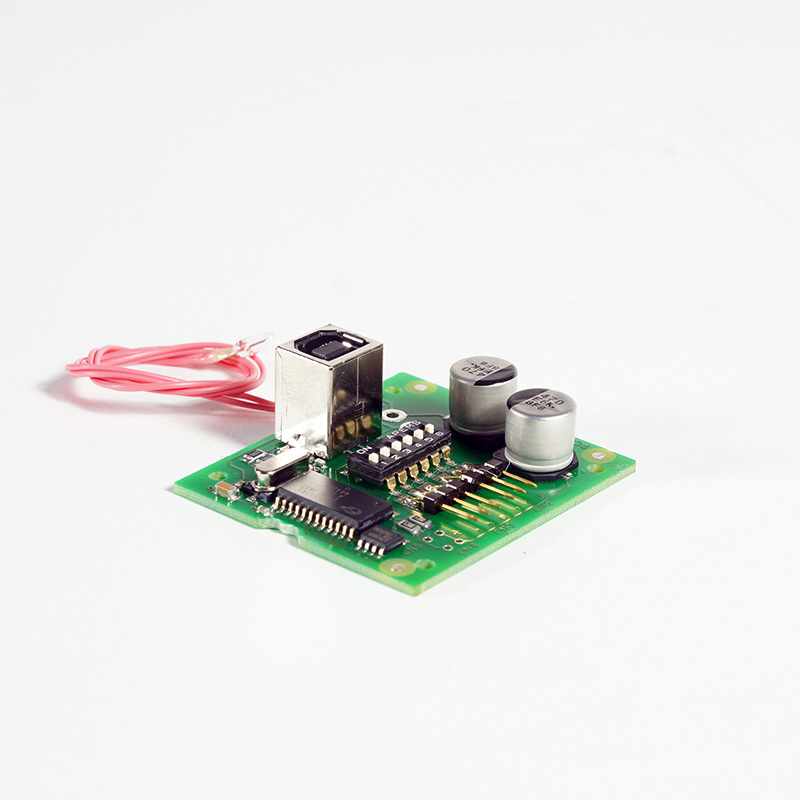
























Reviews
There are no reviews yet.